Where I live, we’ve been unable to meet in person due to COVID-19. We’re still meeting and we’re still trying to do meaningful activities, including Articles of Faith memorization.
I have to say, it can be hard to go over the Articles of Faith online, because the sound sometimes cuts in and out while we all say them together.
Nevertheless, we do it!
One week, though, I wanted to do something more, so I made an online quiz game covering the first five Articles of Faith.
It was really fun! The link is below and I’ll give you a few tips on how to use the game best.
*Note: I usually choose the “Quiz” version of the game because the other options randomly take points away when they choose certain tiles. I didn’t like that.
Also, just so you know, the Classic Junior and the Classic versions have bonus points behind the tiles sometimes. Since some versions have either bonus or subtracted points tiles, you don’t get as many actual questions behind the tiles, so it’s less of a review if you only play once. It’s best to play the game more than once to get a full review.
What We Did for the Activity
Intro
After the prayer and any needed discussions, I told them we were going to check our memorization on the first five Articles of Faith, and I launched right into the game.
If you screen share it, all the cute sound effects and the scoreboard will work for them too.
I believe you can actually have the girls control the game and assign someone to answer a question, but I kept it simple and just marked whether the answer was right or not.
How to Work the Baamboozle Game
There are some basic instructions when you’re starting the game, but just in case you don’t notice them (I didn’t), here’s how you work it:
1. Choose Play to start the game.
2. Choose your game type. I chose Quiz. I left everything else as is.
I don’t usually have the girls compete against each other in most games, because I want them to be unified as one team. So, there’s no option on Baamboozle for one team only, but we didn’t play as teams and we just considered all the points as ours. You could also do leaders against girls or whatever you want.
Tada! At this point, I leave the game up and ready for when I share my screen. Or, you can share your screen and then go through the previous steps.
3. Once you get the game displayed, you can have the girls choose a tile (by its number) and then you just click on the tile they chose.
4. Once they’ve answered, you click “Check” (even if you know they answered right–it’s the only way to progress through the game).
5. Then you click “Oops!” or “Okay,” depending on whether they got the right answer.
That’s all there is to it! It’s fun and helps them review what they know in a fun way that gets everyone participating. If you have someone who hasn’t had much memorizing help, you could let each girl have an “assistant” to give them help with the answer. Or, you could let anyone who knows it answer.
*I let each girl have turns choosing tiles, but we all answered the questions so no one felt very embarrassed if they didn’t know something.*
Go ahead and play my Articles of Faith game for free here. Once you’re there, just press play to start the game.
I hope you and your girls enjoy it! Let me know if you want more Articles of Faith games or other games. This one covers Articles of Faith 1-5.
If you want other activities you can do online, check out this post with over 50 Primary activity ideas.
ChurchofJesusChristYoungWomen.com
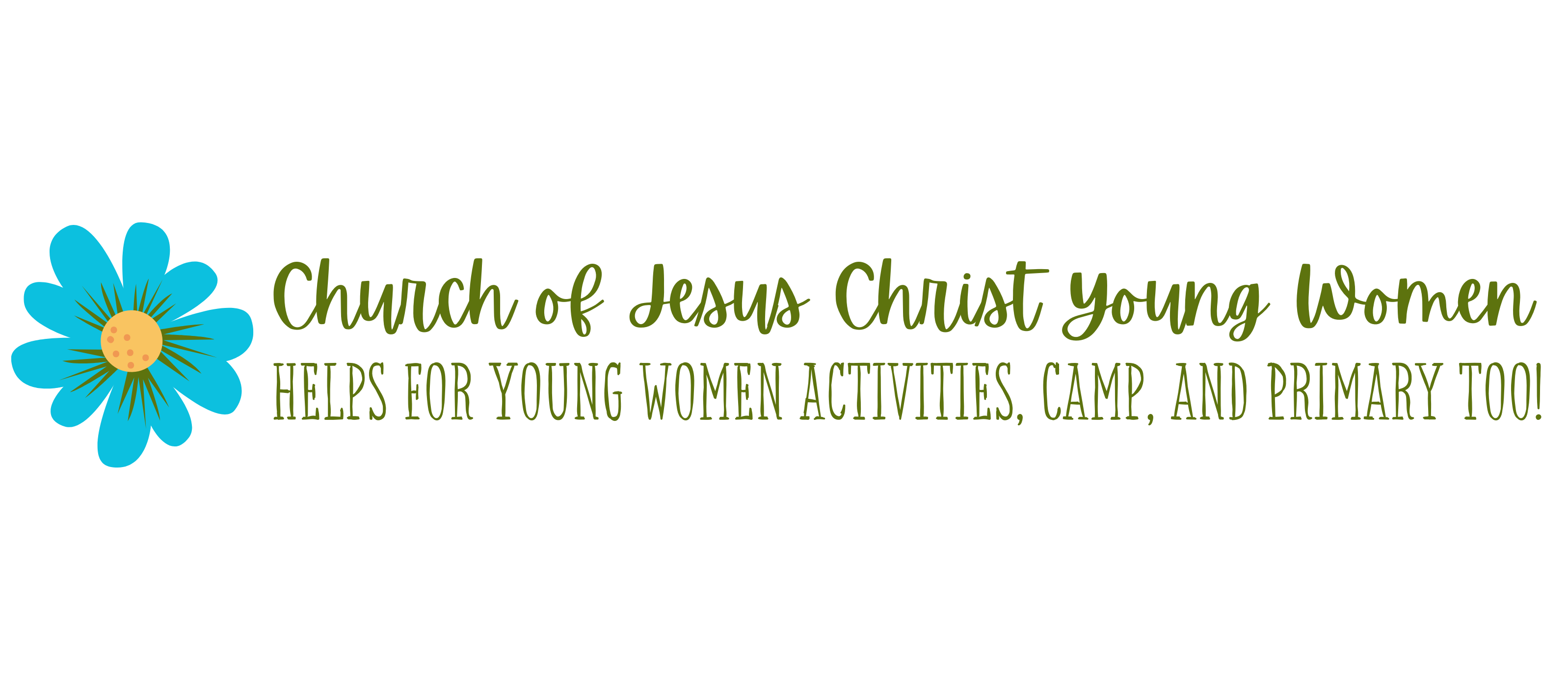

).png)





